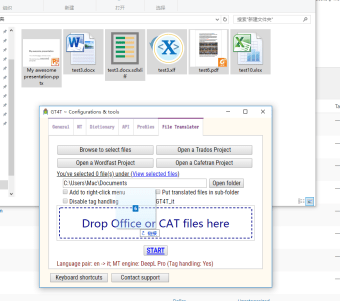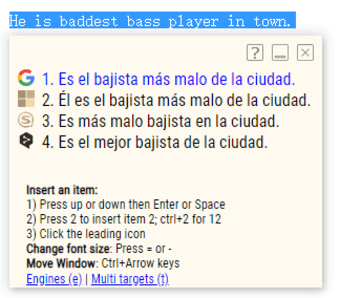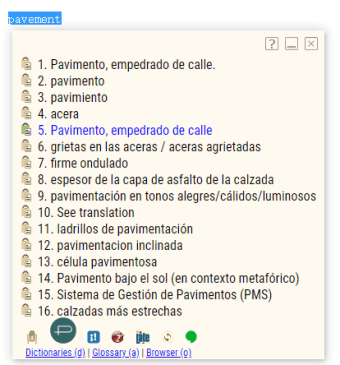Freeware translator
Translating is not a simple job as it needs accuracy, and you'd be continually searching for words that you don't know or are uncertain about—which can be a hassle when you're operating on desktop applications. GT4T is a freeware that can enable you to translate language from any language editor easily. Short for “Google Translate for Translators,” it runs in the background and you can access it with a few keyboard shortcuts.
Translate from any application
While GT4T is a reference application, it is important to remember is that it doesn't translate all languages by default; it doesn't recognize French, Spanish, German, and several other languages. However, it can easily support them. Right-click the icon on the device tray. Hover over the Languages menu and you'll see there that it says: Auto, English, Simplified Chinese, Traditional Chinese, Italian and Portuguese. These are the default languages that it can translate.
You need to set the tool to detect the source language from which to translate. Left-click the icon of the tray, and pick “Language Pair.” The browser opens and has several tabs on it. The General tab has an alternative that scans the Auto-Detection source code. Switch the tick box beside the selection. Click the “Save Profile” tab. Only after these have been applied will the program be ready to use. It operates from simple text editors, word processors, and CAT software in all applications.
Pick any text from some application, such as Notepad, Microsoft Word, the text area of the browser, and the like. Assuming that you want to translate several words, highlight the sentence and then use the Ctrl + J hotkey. The tool will overwrite the chosen text with the source texts. While being modeled after Google Translate, this software helps you to use a variety of machine translation services. Click Ctrl + Win + J to pick a different application.
Great tool for translators
GT4T is a practical platform that you can use to quickly apply some portion of the sentence of your choosing to translate. It's really easy to use since you just pick a text somewhere (including from inside a CAT tool), click a keyboard shortcut, and the option is substituted with the translation. Since it is incredibly simple to use, it is highly recommended to users that translate text often.